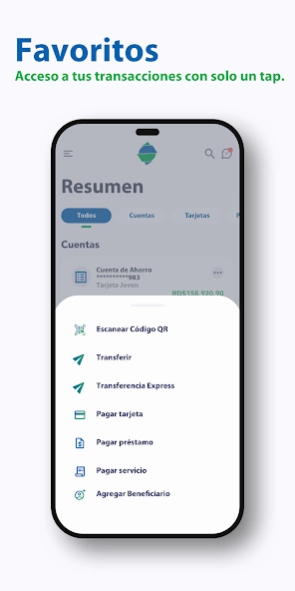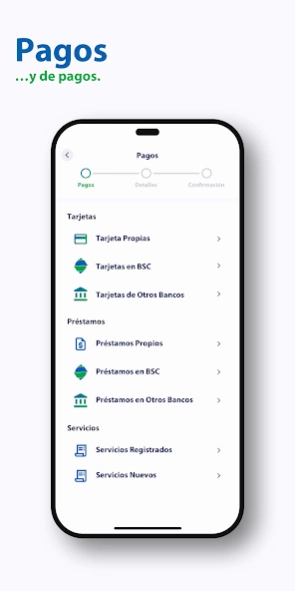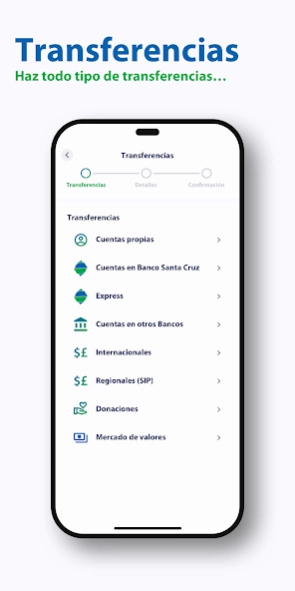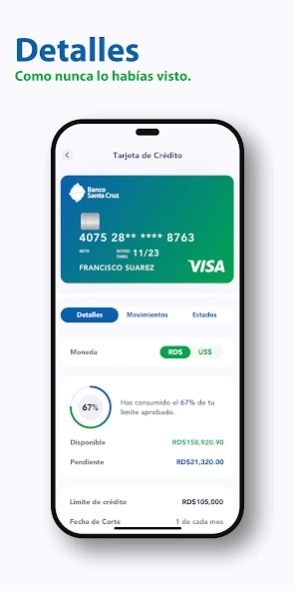App BSC 2.0.3
Continue to app
Free Version
Publisher Description
App BSC - Bank mobile application Santa Cruz
With the App Santa Cruz from your mobile device will have access to electronic services Bancanet as well as relevant information and attractions such as: News, Benefits, Contact us and Locate us.
Public area
To access do not have to be a customer of the bank or have a user Bancanet. Here you can:
• Browse and share News
• Browse, contact and share a Business Center, Automated Teller Machines (ATM), Subagent Banking (SAB) through Locate us
• Find and share Benefits
• Communicate with us through Contact Us
• Consult Exchange Rates
• Check and share the FAQ
• Browse Links
• Language settings and main map
If you are already a client of the Bank Tea
• Register new user
• Login with username and current password
• Remember User
• Login with Fingerprint
• Change of password
Private area
This area is exclusively for clients of the Bank with users Bancanet. Here you can make:
• Consultations Products (Movements, Details, USA)
• Transfers (Proprietary Accounts, Third, other banks)
• Payments Products (Own, Third, other banks)
• Payments Services (Own, Third Parties)
• Adding and deleting an account of Third
• Setting Personal Data, Password, Secret Question and Answer and fingerprint
• Registration and Activation Device
About App BSC
App BSC is a free app for Android published in the Accounting & Finance list of apps, part of Business.
The company that develops App BSC is Banco Multiple Santa Cruz. The latest version released by its developer is 2.0.3.
To install App BSC on your Android device, just click the green Continue To App button above to start the installation process. The app is listed on our website since 2024-02-01 and was downloaded 1 times. We have already checked if the download link is safe, however for your own protection we recommend that you scan the downloaded app with your antivirus. Your antivirus may detect the App BSC as malware as malware if the download link to dom.com.santacruz is broken.
How to install App BSC on your Android device:
- Click on the Continue To App button on our website. This will redirect you to Google Play.
- Once the App BSC is shown in the Google Play listing of your Android device, you can start its download and installation. Tap on the Install button located below the search bar and to the right of the app icon.
- A pop-up window with the permissions required by App BSC will be shown. Click on Accept to continue the process.
- App BSC will be downloaded onto your device, displaying a progress. Once the download completes, the installation will start and you'll get a notification after the installation is finished.